


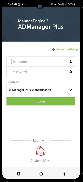
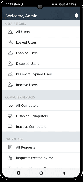



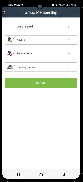
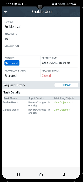
ADManager Plus

Description of ADManager Plus
ADManager Plus is a mobile application designed for Active Directory administrators and help desk technicians, facilitating the management of user accounts directly from Android devices. This app serves as a powerful tool for executing essential user management tasks while on the move, ensuring that administrators maintain control over Active Directory accounts at all times. Users can download ADManager Plus to streamline their workflow in managing multiple user accounts efficiently.
The app provides a range of functionalities that cater to the everyday needs of IT professionals. One primary feature is user management, which includes capabilities such as resetting passwords, unlocking accounts, enabling or disabling users, and deleting accounts when necessary. These functions are crucial for maintaining security and access control within an organization’s network. Administrators can promptly address user account issues, reducing downtime and improving user experience.
Another important aspect of ADManager Plus is its ability to manage users' group memberships. This feature allows administrators to add or remove users from various groups, ensuring that team members have appropriate access to resources and applications in line with their roles. Efficient group management contributes to better organization within the directory and enhances security by limiting access based on user status.
Workflow management is also an integral component of the app. Administrators can view, manage, and execute Active Directory task requests from their mobile devices. This feature streamlines the approval process for various tasks, allowing help desk technicians to handle requests quickly and efficiently. By enabling a mobile solution for workflow management, ADManager Plus minimizes the delays often associated with traditional methods, promoting a more responsive IT environment.
In addition to user and workflow management, ADManager Plus provides reporting functionalities. Administrators can generate reports on locked-out users, disabled accounts, password expirations, and inactive users. This reporting capability is vital for maintaining oversight of user accounts and ensuring compliance with organizational policies. Reports can help identify potential security risks and compliance issues, allowing for proactive management of user accounts.
ADManager Plus is built with a user-friendly interface that simplifies navigation and task execution. The design allows both seasoned professionals and those new to Active Directory management to operate the app efficiently. The straightforward layout makes it easy to access various features and perform necessary actions without extensive training or experience.
To further enhance productivity, the app supports bulk operations, enabling administrators to manage multiple accounts simultaneously. This feature significantly reduces the time spent on routine tasks, such as password resets or group membership changes, allowing IT professionals to focus on higher-priority issues. The ability to execute multiple commands in a single action helps streamline administrative workloads effectively.
The app is designed to function seamlessly across different devices, ensuring that administrators can manage user accounts from any Android device. This flexibility is particularly beneficial for organizations with remote teams or those that require on-the-go management capabilities. The mobile nature of ADManager Plus empowers technicians to respond to user needs promptly, regardless of their location.
Security remains a top priority within ADManager Plus. The app incorporates measures to ensure that sensitive information is protected during user management tasks. By enabling secure access to Active Directory features, administrators can confidently manage user accounts without compromising the integrity of the organization's data.
With its robust feature set, ADManager Plus serves as a valuable tool for Active Directory management. The app’s capabilities in user management, group membership handling, workflow execution, and reporting create a comprehensive solution for organizations looking to streamline their IT operations. The ability to download ADManager Plus and manage user accounts from an Android device enhances operational efficiency and supports effective user administration.
In light of its various features, ADManager Plus stands out as a practical application for Active Directory administrators. The combination of user management tools, workflow capabilities, reporting functions, and a user-friendly interface positions the app as a beneficial resource for IT professionals. By adopting this mobile solution, organizations can ensure that their Active Directory management processes remain efficient and responsive to user needs.
This app is a key asset for those involved in managing user accounts and maintaining the health of their organization's network infrastructure. As IT environments continue to evolve, having a reliable tool like ADManager Plus will be essential for effective user account management.
























